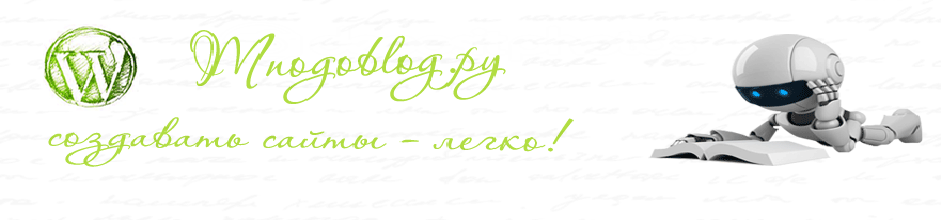Здравствуйте, давайте рассмотрим самые современные способы заливки текста, которые существуют на данный момент в сайтостроении. Если вам трудно будет разобраться и прикрутить код данных методов к своему сайту, то рекомендую веб.
1. Заливка текста при помощи CSS
1.1. Вставляем в текст фоновую картинку:

HTML код:
<div class="box-with-text">
Text
</div>
При создании сайта на wordpress и тестировании кода – “HTML код” можно вставить в текстовой виджет (виджет “Текст”), для этого переходим в админку wordpress, в пункт “Внешний вид”, подпункт “Виджеты”, выбираем виджет “Текст”, перетаскиваем его в сайдбар и вставляем в него код.
CSS код:
.box-with-text {
background-image: url("/wp-content/uploads/2016/09/image1.jpg");
-webkit-text-fill-color: transparent;
-webkit-background-clip: text; }
.box-with-text {
overflow: hidden;
background-position: 50% 50%;
background-size: cover;
white-space: nowrap;
text-align: center;
text-transform: uppercase;
font-size: 60px;
font-weight: 800;
margin: 0 0 100px; }
При создании сайта на wordpress и тестировании кода – “CSS код” вставляется в файл стилей – style.css – для этого переходим в админку wordpress, выбираем пункт “Внешний вид”, подпункт “Редактор”, по умолчанию открывается файл стилей – style.css – в него и нужно вставить код.
1.2. Вставляем в текст анимированную фоновую картинку при помощи CSS:


HTML код:
<div class="box-with-text">
Text
</div>
CSS код:
.box-with-text {
background-image: -webkit-linear-gradient(crimson 50%, white 50%);
background-position: 0 0;
-webkit-background-clip: text;
background-size: 100% 10px;
background-repeat: repeat;
-webkit-animation: stripes 10s linear infinite;
animation: stripes 10s linear infinite;
-webkit-text-fill-color: transparent; }
@-webkit-keyframes stripes {
100% {
background-position: 0 -50px; } }
@keyframes stripes {
100% {
background-position: 0 -50px; } }
.box-with-text {
text-align: center;
overflow: hidden;
text-transform: uppercase;
white-space: nowrap;
font-size: 60px;
font-weight: 800;
margin-bottom: 100px; }
2. Заливка текста при помощи SVG
2.1. Обычная градиентная заливка текста:
HTML код:
<svg viewBox="0 0 600 300">
<linearGradient id="gr-simple" x1="0" y1="0" x2="100%" y2="100%">
<stop stop-color="hsl(50, 100%, 70%)" offset="10%"/>
<stop stop-color="hsl(320, 100%, 50%)" offset="90%"/>
</linearGradient>
<text text-anchor="middle"
x="50%"
y="50%"
dy=".35em"
class="text"
>
Text
</text>
</svg>
CSS код:
.text {
text-transform: uppercase;
fill: url("#gr-simple");
font-size: 250px;
}
svg {
width: 100%;
margin: 0 auto 50px;
display: block;
text-transform: uppercase; }
2.2. Заливка текста радиальным градиентом с анимацией:


HTML код:
<svg viewBox="0 0 600 300">
<!-- Gradient -->
<radialGradient id="gr-radial"
cx="50%" cy="50%" r="70%"
>
<!-- Animation for radius of gradient -->
<animate attributeName="r"
values="0%;150%;100%;0%"
dur="5s" repeatCount="indefinite" />
<!-- Animation for colors of stop-color -->
<stop stop-color="#FFF" offset="0">
<animate attributeName="stop-color"
values="#333;#FFF;#FFF;#333"
dur="5s" repeatCount="indefinite" />
</stop>
<stop stop-color="rgba(55,55,55,0)" offset="100%"/>
</radialGradient>
<!-- Text -->
<text text-anchor="middle"
x="50%"
y="50%"
dy=".35em"
class="text"
>
Text
</text>
</svg>
CSS код:
.text {
fill: url(#gr-radial);
font-size: 250px;
}
svg {
width: 100%;
margin: 0 auto 50px;
display: block;
text-transform: uppercase;
}
2.3. Заливка текста с использование паттерна:


HTML код:
<svg viewBox="0 0 600 300"> <!-- Pattern --> <pattern id="p-stars" width="70" height="70" viewBox="0 0 120 120" patternUnits="userSpaceOnUse" > <g class="g-stars"> <polygon points="15 22.5 6.18322122 27.1352549 7.86707613 17.3176275 0.734152256 10.3647451 10.5916106 8.93237254 15 0 19.4083894 8.93237254 29.2658477 10.3647451 22.1329239 17.3176275 23.8167788 27.1352549 " transform=" scale(.9,.9)" ></polygon> <polygon points="15 22.5 6.18322122 27.1352549 7.86707613 17.3176275 0.734152256 10.3647451 10.5916106 8.93237254 15 0 19.4083894 8.93237254 29.2658477 10.3647451 22.1329239 17.3176275 23.8167788 27.1352549" transform=" translate(30,30) scale(.9,.9) " ></polygon> <polygon points="15 22.5 6.18322122 27.1352549 7.86707613 17.3176275 0.734152256 10.3647451 10.5916106 8.93237254 15 0 19.4083894 8.93237254 29.2658477 10.3647451 22.1329239 17.3176275 23.8167788 27.1352549" transform=" translate(90,30) scale(.9,.9) " ></polygon> <polygon points="15 22.5 6.18322122 27.1352549 7.86707613 17.3176275 0.734152256 10.3647451 10.5916106 8.93237254 15 0 19.4083894 8.93237254 29.2658477 10.3647451 22.1329239 17.3176275 23.8167788 27.1352549" transform=" translate(0,60) scale(.9,.9)" ></polygon> <polygon points="15 22.5 6.18322122 27.1352549 7.86707613 17.3176275 0.734152256 10.3647451 10.5916106 8.93237254 15 0 19.4083894 8.93237254 29.2658477 10.3647451 22.1329239 17.3176275 23.8167788 27.1352549 " transform=" translate(60,0) scale(.9,.9) " ></polygon> <polygon points="15 22.5 6.18322122 27.1352549 7.86707613 17.3176275 0.734152256 10.3647451 10.5916106 8.93237254 15 0 19.4083894 8.93237254 29.2658477 10.3647451 22.1329239 17.3176275 23.8167788 27.1352549" transform=" translate(60,60) scale(.9,.9) " ></polygon> <polygon points="15 22.5 6.18322122 27.1352549 7.86707613 17.3176275 0.734152256 10.3647451 10.5916106 8.93237254 15 0 19.4083894 8.93237254 29.2658477 10.3647451 22.1329239 17.3176275 23.8167788 27.1352549" transform=" translate(90,90) scale(.9,.9) " ></polygon> <polygon points="15 22.5 6.18322122 27.1352549 7.86707613 17.3176275 0.734152256 10.3647451 10.5916106 8.93237254 15 0 19.4083894 8.93237254 29.2658477 10.3647451 22.1329239 17.3176275 23.8167788 27.1352549" transform=" translate(30,90) scale(.9,.9) " ></polygon> <polygon points="15 22.5 6.18322122 27.1352549 7.86707613 17.3176275 0.734152256 10.3647451 10.5916106 8.93237254 15 0 19.4083894 8.93237254 29.2658477 10.3647451 22.1329239 17.3176275 23.8167788 27.1352549" transform=" translate(120,60) scale(.9,.9) " ></polygon> <polygon points="15 22.5 6.18322122 27.1352549 7.86707613 17.3176275 0.734152256 10.3647451 10.5916106 8.93237254 15 0 19.4083894 8.93237254 29.2658477 10.3647451 22.1329239 17.3176275 23.8167788 27.1352549" transform=" translate(60,120) scale(.9,.9) " ></polygon> <polygon points="15 22.5 6.18322122 27.1352549 7.86707613 17.3176275 0.734152256 10.3647451 10.5916106 8.93237254 15 0 19.4083894 8.93237254 29.2658477 10.3647451 22.1329239 17.3176275 23.8167788 27.1352549" transform=" translate(0,120) scale(.9,.9) " ></polygon> <polygon points="15 22.5 6.18322122 27.1352549 7.86707613 17.3176275 0.734152256 10.3647451 10.5916106 8.93237254 15 0 19.4083894 8.93237254 29.2658477 10.3647451 22.1329239 17.3176275 23.8167788 27.1352549" transform=" translate(-30,90) scale(.9,.9) " ></polygon> <!-- Hack to make shapes full --> <polygon></polygon> <polygon></polygon> <polygon></polygon> <polygon points="15 22.5 6.18322122 27.1352549 7.86707613 17.3176275 0.734152256 10.3647451 10.5916106 8.93237254 15 0 19.4083894 8.93237254 29.2658477 10.3647451 22.1329239 17.3176275 23.8167788 27.1352549" transform=" translate(120,0) scale(.9,.9) " ></polygon> </g> </pattern> <!-- Text --> <text text-anchor="middle" x="50%" y="50%" dy=".35em" class="text" > Text </text> </svg>
CSS код:
.text {
fill: url("#p-stars");
stroke: #551f7a;
stroke-width: 3;
font-size: 200px;
font-weight: 800; }
/* Colorize & animate pattern */
.g-stars polygon {
stroke-width: 0;
-webkit-animation: stroke 2s infinite;
animation: stroke 2s infinite; }
.g-stars polygon:nth-child(5n + 1) {
fill: #551F7A;
stroke: #551F7A;
-webkit-animation-delay: -0.4s;
animation-delay: -0.4s; }
.g-stars polygon:nth-child(5n + 2) {
fill: #BA2799;
stroke: #BA2799;
-webkit-animation-delay: -0.8s;
animation-delay: -0.8s; }
.g-stars polygon:nth-child(5n + 3) {
fill: #D9587A;
stroke: #D9587A;
-webkit-animation-delay: -1.2s;
animation-delay: -1.2s; }
.g-stars polygon:nth-child(5n + 4) {
fill: #FFDD00;
stroke: #FFDD00;
-webkit-animation-delay: -1.6s;
animation-delay: -1.6s; }
.g-stars polygon:nth-child(5n + 5) {
fill: #fff3a1;
stroke: #fff3a1;
-webkit-animation-delay: -2s;
animation-delay: -2s; }
/* Change stroke-width within animation */
@-webkit-keyframes stroke {
50% {
stroke-width: 8; } }
@keyframes stroke {
50% {
stroke-width: 8; } }
svg {
width: 100%;
margin: 0 auto 50px;
display: block;
text-transform: uppercase; }
Так как статья получается большой, то продолжу в следующей.