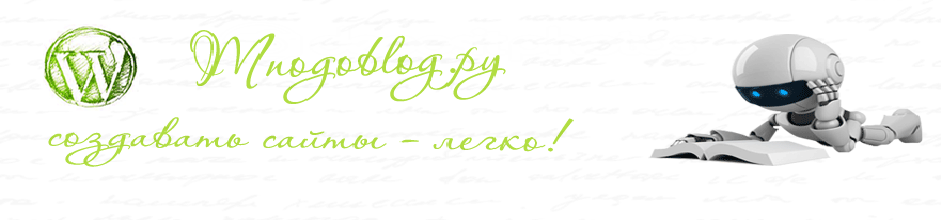Здравствуйте, давайте создадим перетаскиваемый HTML-элемент с помощью JavaScript и CSS.
Скачать исходники для статьи можно ниже
Как будет выглядеть:
Вот код:
<html>
<style>
#mydiv {
position: absolute;
z-index: 9;
background-color: #f1f1f1;
text-align: center;
border: 1px solid #d3d3d3;
}
#mydivheader {
padding: 10px;
cursor: move;
z-index: 10;
background-color: #2196F3;
color: #fff;
}
</style>
<body>
<h1>Draggable DIV Element</h1>
<p>Click and hold the mouse button down while moving the DIV element</p>
<div id="mydiv">
<div id="mydivheader">Click here to move</div>
<p>Move</p>
<p>this</p>
<p>DIV</p>
</div>
<script>
//Make the DIV element draggagle:
dragElement(document.getElementById("mydiv"));
function dragElement(elmnt) {
var pos1 = 0, pos2 = 0, pos3 = 0, pos4 = 0;
if (document.getElementById(elmnt.id + "header")) {
/* if present, the header is where you move the DIV from:*/
document.getElementById(elmnt.id + "header").onmousedown = dragMouseDown;
} else {
/* otherwise, move the DIV from anywhere inside the DIV:*/
elmnt.onmousedown = dragMouseDown;
}
function dragMouseDown(e) {
e = e || window.event;
e.preventDefault();
// get the mouse cursor position at startup:
pos3 = e.clientX;
pos4 = e.clientY;
document.onmouseup = closeDragElement;
// call a function whenever the cursor moves:
document.onmousemove = elementDrag;
}
function elementDrag(e) {
e = e || window.event;
e.preventDefault();
// calculate the new cursor position:
pos1 = pos3 - e.clientX;
pos2 = pos4 - e.clientY;
pos3 = e.clientX;
pos4 = e.clientY;
// set the element's new position:
elmnt.style.top = (elmnt.offsetTop - pos2) + "px";
elmnt.style.left = (elmnt.offsetLeft - pos1) + "px";
}
function closeDragElement() {
/* stop moving when mouse button is released:*/
document.onmouseup = null;
document.onmousemove = null;
}
}
</script>
</body>
</html>